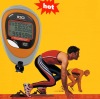ZYT16 LCD electronic digital timer 12V DC
The working voltage can be customized
110VAC,220VAC,48VDC,24VDC,12VDC
Function and Application
This timer can automatically switch on and switch off the various devices or application according to the fixed time,It is widely used in all electrical equipment and household appliances,such as the neon lights,street lights,advertisement board lights,production equipment,broadcasting and TV equipment,and so on
Technical Specifications
Voltage Range:110V 50Hz/60 Hz Voltage scope: 85%~110%
Capacitance: Resistance Load: 25A Consumed power<5VA
Timing Control Range: 1min~168h Timing error <±2s/day(25°C±1°C)
Temperature: -10°C~+50°C Relative Humidity:<95%
Dimension:120×72×50mm Weight: 210g
Operation instructions
1. Adjust Clock
l Before using this product, please check the clock display to follow the current time, and calibrate it.
l Hold down the "CLOCK" key, meanwhile adjust respectively the key “HOUR”, “MINUTE”,
and “WEEK” in accord with the current time.
2. Time setting
| step | key | Setting content |
| 1 | Press the key "TIMER" | The first switch-on setting(display 1ON) |
| 2 | Press the key "HOUR" and "MINUTE" | Setting switch-on time (hour, minute) |
| 3 | Press the key "WEEK" | Working Mode: set the switch-on working days |
| 4 | Press the key "TIMER" again | The first switch-off setting(display 1OFF) |
| 5 | Press the key "HOUR" and "MINUTE" again | Setting switch-off time (hour, minute) |
| 6 | Press the key "WEEK" again | set the switch-off working days |
| 7 | Repeat step 1 to 6 | Set other 2onand2off, 3onand3offuntil 16onand16off(if no, pls make it display “— — : — —” ) |
| 8 | Press the key "CLOCK" | End the timing setting and enter to the state of clock display. |
| 9 | Press the key "AUTO/ MANU" | Adjust the switch sign “ ”to the current state ("on" or "off"),and adjust to the state of “auto” |